1st; Goto https://breachdirectory.org/
2nd; Type your Email or Username
3rd; it will display the hash code for your email password
I tried to search for the old password that I used many times on different website here is the results;
That's why you need to change your password every you use it on a different computer or website.
you must create a different password for another website.
I also try to search for my Gmail account here are the results;
there are too many online decryption tools you can find online.


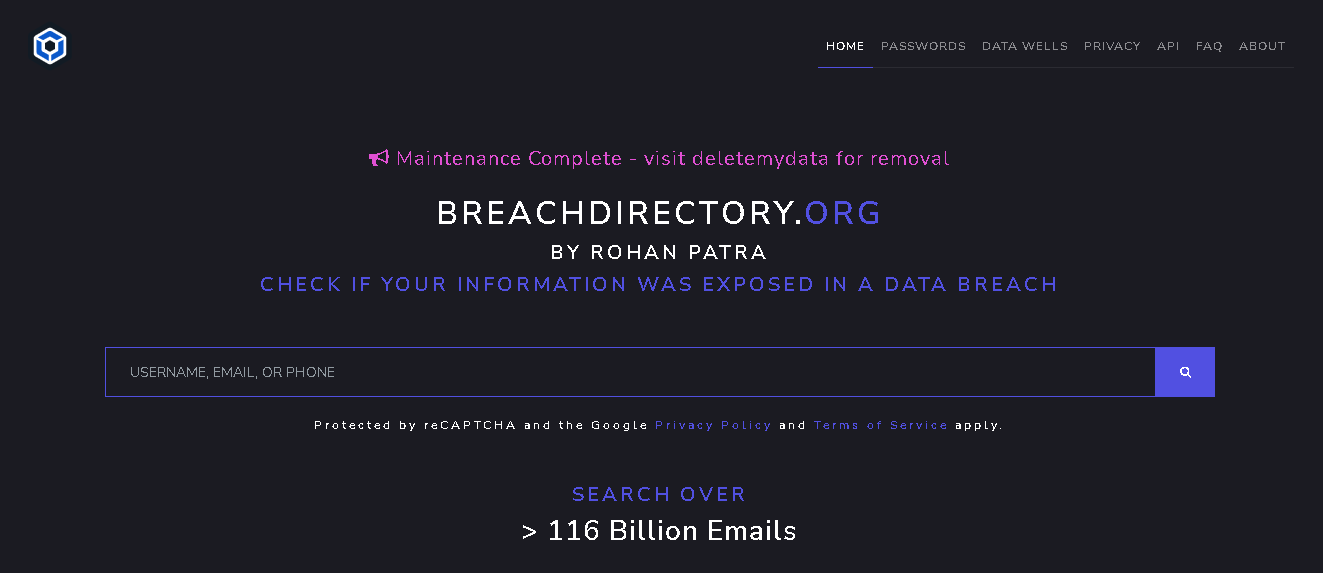


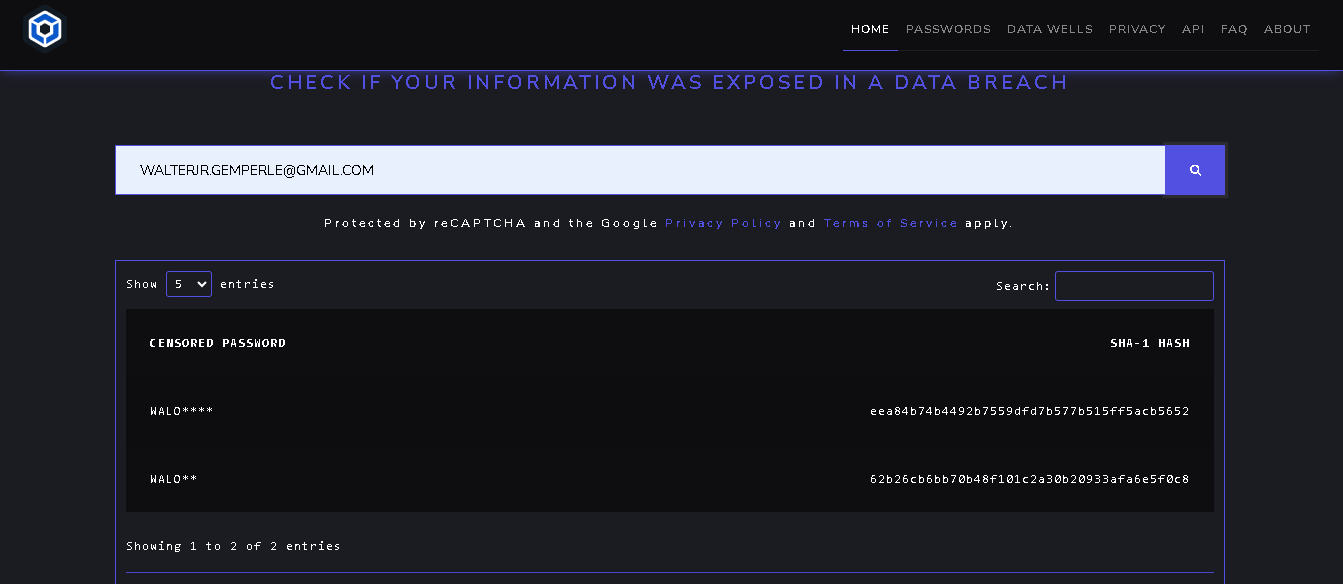


"Please keep your comments respectful and on-topic."
"Your email address will not be published."
"HTML tags are not allowed in comments."
"Spam comments will be deleted."