This is Free Offer from https://wifi-blocker.com/
WiFi Blocker – Parental controls for your home router
The Best Screen Time and Parental Control App
The WiFi Blocker app will change the way you WiFi and control your home network. With WiFi Blocker you can block any individual or group of devices from internet access, find your WiFi passwords, see who’s online, group devices into profiles for easy control and organise your network. At the push of a button your children are offline. The ideal parental control companion.
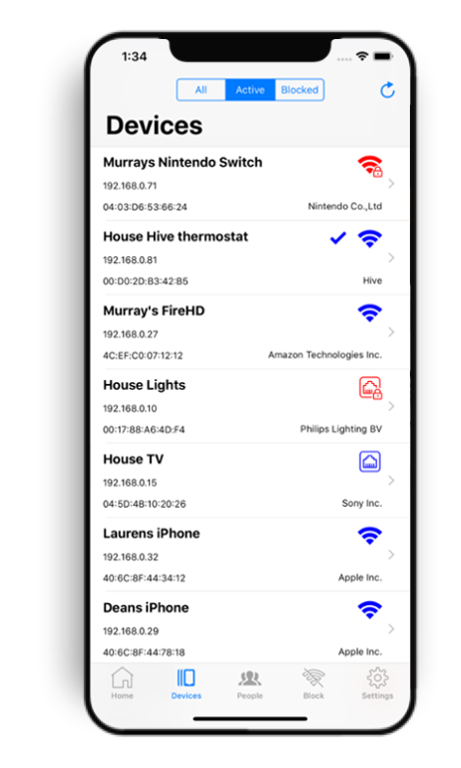
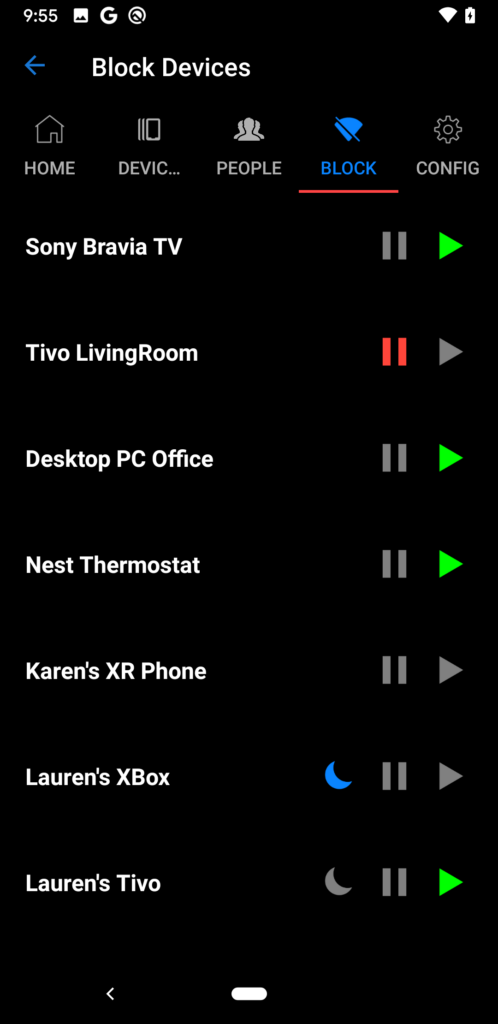
Take Control of your WiFi
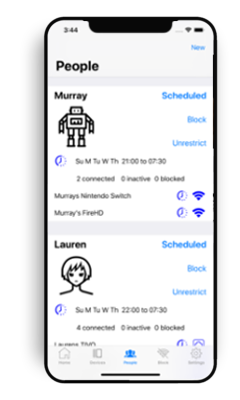
Control your Kids internet access with touch of a button
Setting internet access times and toggling between paused/blocked always (homework, chores), to scheduled (bedtimes), to unrestricted (holidays) couldn’t be easier
Create Profiles to group devices per family member helping organise your network
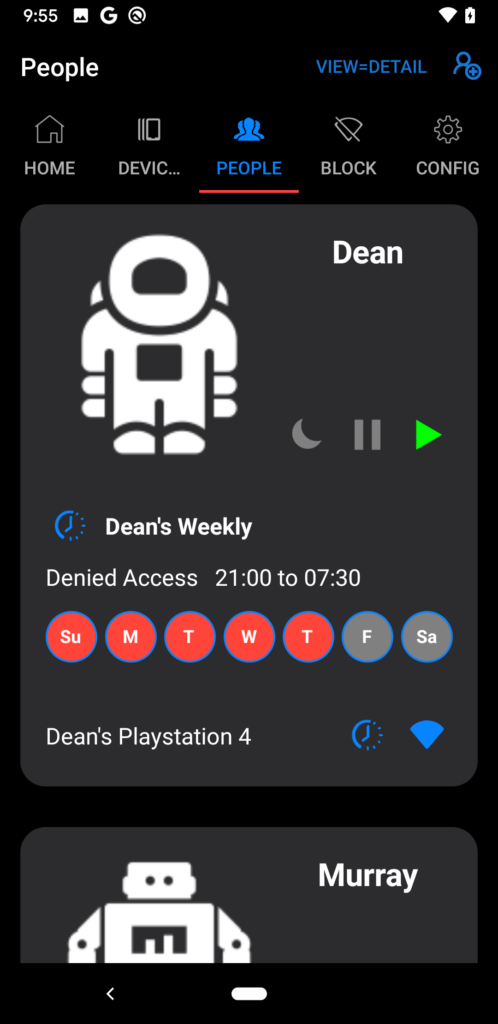
Restrict bandwidth hogs
Scheduling uses your routers access scheduler to control internet access on a timetable, automatically restricting the internet access at agreed times
Stop smart devices from sending traffic on internet (printers, cctv)
Create People profiles to group devices per user helping organise your network

Schedule automated timed access

Pause internet connections on demand

Play internet connections
See who’s connected to your WiFi!
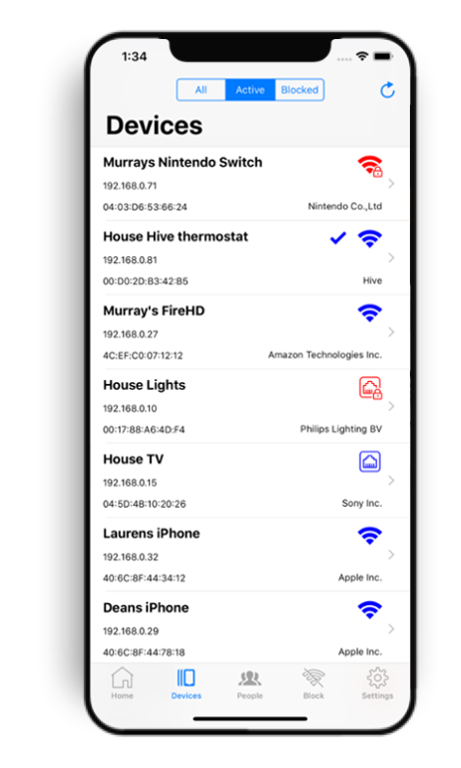
See who is currently connected to your WiFi router with detailed information per device with Device MAC address, IP Address, Name, Manufacturer, Connection status and Restriction status
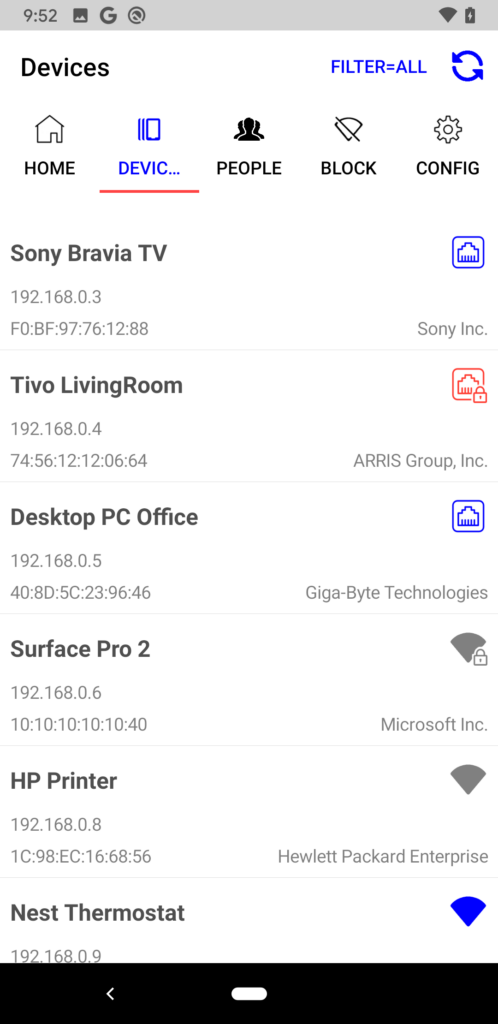
Filter to narrow devices by All, Active, Inactive, Blocked, Scheduled.
Rename devices to friendly names and give each device a display order for each management of devices
See which devices in your network are still powered on (that should be turned off – helping encourage good habits)
- No subscriptions, single purchase
- No third party hardware required (you must own a supported router before purchase! )
- No Cloud / Works on your phone/Local WiFi only
- No software installation on any client device required. blocking at the router
- Parental controls at router
- Block your kids internet access quick and simply
- Parent friendly, very easy to setup, intuitive design
- Individually block any devices on your router quickly
- Router Scheduling (available on certain routers only), block out weekly hours grid and assign devices to the schedule, router automated blocking/unblocking devices at set times
- Pause internet access per user profile (bed time; dinner time; family event)
- Set ‘Always Allowed’ filters
- View/Copy WiFi credentials (easy to share with guests)












"Please keep your comments respectful and on-topic."
"Your email address will not be published."
"HTML tags are not allowed in comments."
"Spam comments will be deleted."