When you first time buy a HDD or SSD you need to format the Hard disk
You need to choose between MBR and GPT
If you preferred to used your HDD for External Drive and you have all windows installed in your computer like windows XP to Windows 7 I suggest you choose MBR it will run in all Windows Version and the MBR supported is 2TB.
I suggest used GPT for Windows Installation because it faster than MBR and handles up to 9.4 Zetta bytes.
Now I choose MBR because I will used the disk in TV. Then go to the disk which has unlocated.
Right Click then New Simple Volume.
Click Next then your preferred size or just click next to used all available size.
Assign Drive letter so that will detected by Windows when you put the Hard Disk.
You can also check the Enable file and folder compression if you are planning for External drive so that it will compress the file you are transferring in your Hard disk.
If your HDD or SSD is already used I suggest you uncheck the Perform a quick format so that it delete mostly all stored files.
You are Now finish formatting your Hard disk it will now detected by OS.
Sometimes old HDD not detected is due to dirty. Just clean with the Pencil Eraser.








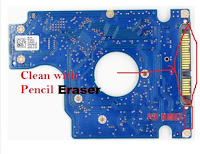



"Please keep your comments respectful and on-topic."
"Your email address will not be published."
"HTML tags are not allowed in comments."
"Spam comments will be deleted."